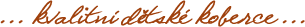Jak nakupovat?
Nákup bez přihlášení: V našem internetovém obchodě můžete objednávat zboží bez přihlášení zákazníka.
Výběr zboží: V horní liště najdete nabídku koberců a můžete vybírat podle typu, tvaru, barvy a značky. Po kliknutí např. "ZNAČKA" se zobrazí kompletní seznam našich výrobců, po kliknutí např. "ESPRIT" se zobrazí nabízené kolekce tohoto výrobce.
Prohlédnutí detailu zboží: Při zobrazení seznamu zboží patřícího do některé kategorie nebo podkategorie je možné kliknout na název zboží nebo na fotografii výrobku a zobrazí se karta zboží s detailními údaji o daném druhu zboží s příslušnou fotografií ve větším rozlišení než u seznamu zboží.
Přidání zboží do nákupního košíku: Každému uživateli je přiřazen nákupní košík. Na stránce detailu nebo dříve na seznamu zboží je možné kliknout na tlačítko pro přidání zboží do košíku "VLOŽIT DO KOŠÍKU". Poté se zobrazí nákupní košík, kde je možné změnit počet kusů zadáním do textového políčka a kliknutím na ikonu pro přepočítání nebo vymazat zboží z nákupního košíku. Stejným postupem můžete přidávat a editovat další zboží v košíku.
Učinění objednávky: Pokud máte všechno požadované zboží již v nákupním košíku a chcete jej objednat, klikněte na tlačítko "VYPLNIT ZASÍLACÍ ADRESU".
Na následující stránce je nutné vyplnit kontaktní údaje, především e-mailovou adresu, aby vám mohl být zaslán potvrzující e-mail. Pokračujte na následující stránku pro zadání způsobu dopravy objednaného zboží. Na další stránce vyberete způsob platby objednávky. Následující stránka zobrazí vyhotovenou objednávku a vy si můžete objednávku zkontrolovat, potvrdit políčko se seznámením s obchodními podmínkami a zpracováním osobních údajů, volbou zasílání nabídek a pak následuje tlačítko "OBJEDNAT S POVINNOSTÍ PLATBY". Tím objednávku dokončíte a její potvrzení přijde na váš e-mail. Pokud se odeslání nezdaří, máte ještě možnost pokusit se o opakované odeslání. Pokud budou problémy přetrvávat, stačí nás kontaktovat na e-mail info@kidscarpets.cz nebo telefon +420 604 746 652.